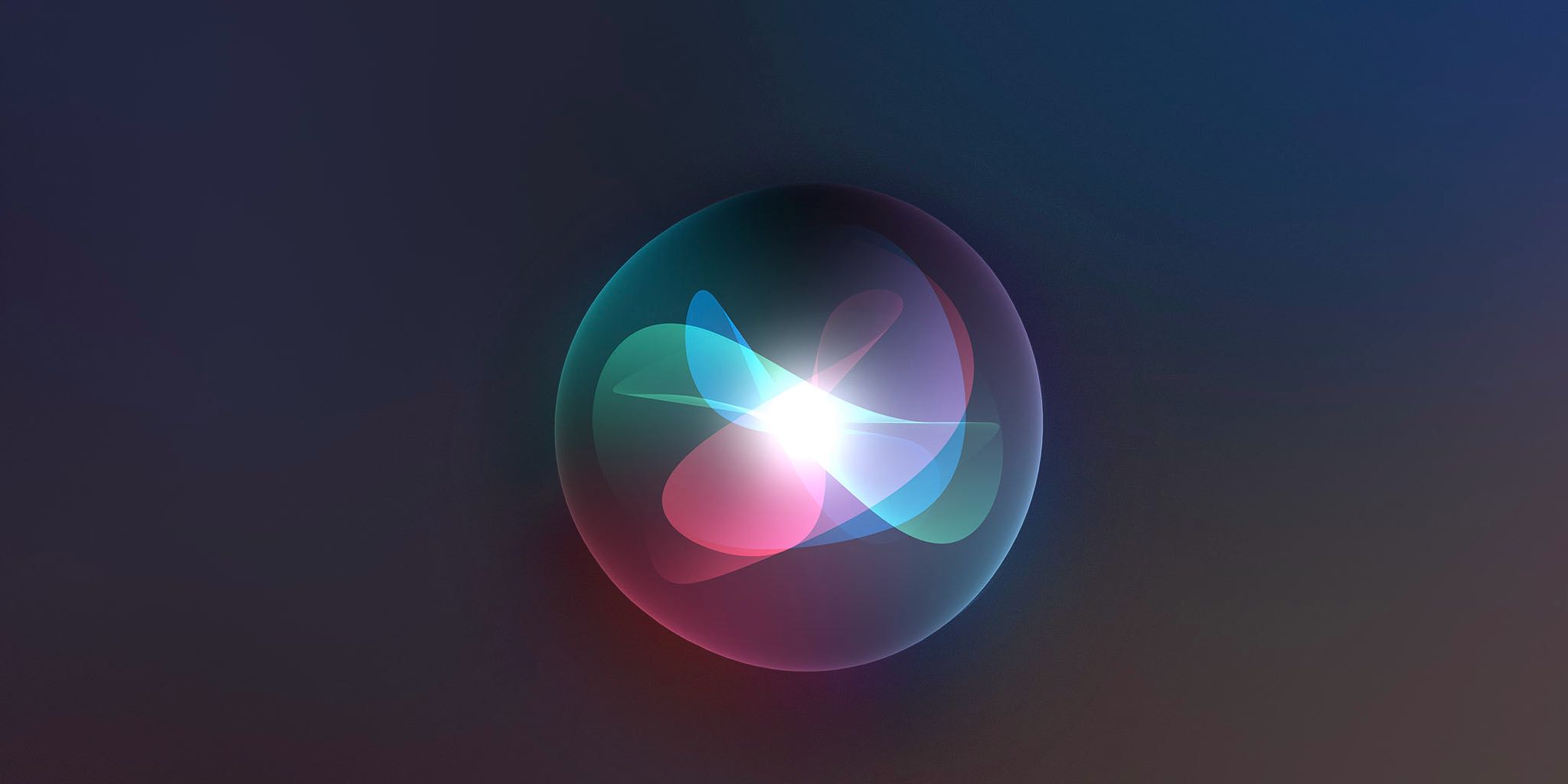
New in iOS 16: "Hey Siri, end call"
['Siri', 'call', 'iOS', 'Apple', 'hang']
You can ask Apple's Siri assistant in iOS 16 and iPadOS 16 to hang up a call in the Phone app or FaceTime on your iPhone or iPad, hands-free.
New in iOS 16: "Hey Siri, end call"
You can ask Apple's Siri assistant in iOS 16 and iPadOS 16 to hang up a call in the Phone app or FaceTime on your iPhone or iPad, hands-free. Apple is making it easier to hang up a call hands-free on your iPhone and iPad with its upcoming iOS 16 and iPadOS 16 software updates. Ask Siri to hang up the current call on your behalf by saying "Hey Siri, hang up." Of course, those on the call will hear you uttering the phrase. This particular command is part of Siri's expanded offline support in iOS 16 and iPadOS 16. Your iPad must also run at least an A12 Bionic chip, found in the fifth-generation iPad mini, third-generation iPad Air and eighth-generation iPad. According to Apple's iOS 16 Preview page, Siri call hang-up is initially launching in the following seven languages: German, English, Spanish, French, Japanese, Mandarin Chinese and Cantonese. iOS and iPadOS 16 improve the Siri assistant in a few ways, such as new offline requests for using HomeKit devices, the Intercom feature and your voicemail. Are you glad iOS 16's Siri can hang up calls? Let us know in the comments!